In most cases Task object brings the issues with Data Storage overuse.
Unfortunately as per SFDC limitation there is no quick way to delete/remove Tasks created 2 years ago and backwards.
However there is a workaround using custom reports/data export and data loader. Please do not hesitate to contact us if you will need help to leverage this approach.
STEP 1: Export Data
Go to the Setup -> Data Management -> Data Export and click Export Now or Schedule Export button.
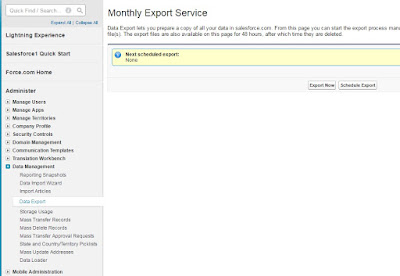
Tick Task then click Start Export.
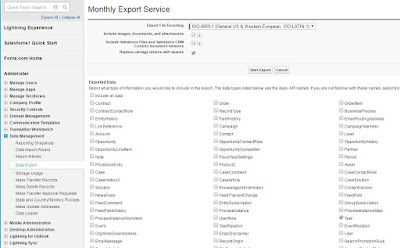
As a result you will be able to download .zip file which contains .csv with tasks data.
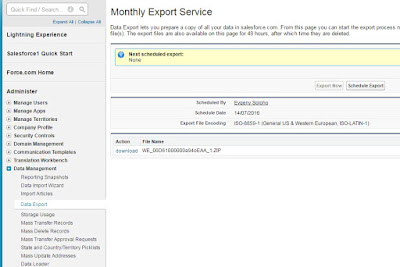
STEP 2: Do clean up using Data Loader
Open as excel file and sort data by created date, leave id of tasks which needed to delete. Then use Data Loader to delete these tasks
Approach is a little bit time consuming but works.